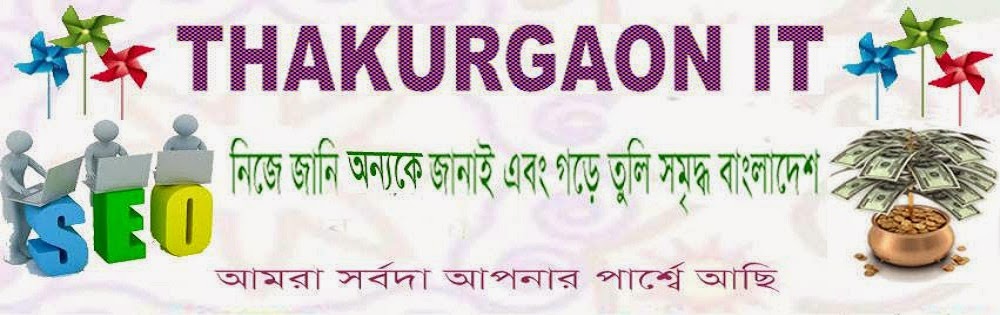1. The OS used to operate the mobile phone is a
a. Smart card OS
b. Embedded OS
c. Multiuser OS
d. None of above
b. Embedded OS
c. Multiuser OS
d. None of above
2. UNIX operating system is a(n)
a. Time sharing operating system
b. Multi-user operating system
c. Multi-tasking operating system
d. All of the above
b. Multi-user operating system
c. Multi-tasking operating system
d. All of the above
3. The ability of an operating system to control the
activities of multiple program at the same time is called
a. Multitasking
b. Multiprocessing
c. Multioperating
d. Multipaging
b. Multiprocessing
c. Multioperating
d. Multipaging
4. Disk label name can be up to ….characters
a. 8
b. 9
c. 11
d. 255
b. 9
c. 11
d. 255
5. Unix Operating System is an
a. Multi User Operating System
b. Time Sharing Operating System
c. Multi Tasking Operating System
d. All the Above
b. Time Sharing Operating System
c. Multi Tasking Operating System
d. All the Above
6. ….is used in operating system to separate mechanism
from policy
a. Single level implementation
b. Two level implementation
c. Multi level implementation
d. None
b. Two level implementation
c. Multi level implementation
d. None
7. ______ is used in operating system to separate
mechanism from policy
a. Single level implementation
b. Two level implementation
c. Multi level implementation
d. None
b. Two level implementation
c. Multi level implementation
d. None
8. Essential files of MS DOS are
a. Command.com
b. Io.sys
c. Msdos.sys
d. All of above
b. Io.sys
c. Msdos.sys
d. All of above
9. Which Operating System doesn’t support long file names?
a. OS/2
b. Windows 95
c. MS-DOS
d. Windows NT
b. Windows 95
c. MS-DOS
d. Windows NT
10. We need system files to run
a. MS Word
b. MS Excel
c. MS Dos
d. MS Access
b. MS Excel
c. MS Dos
d. MS Access
11. What is the function of folder?
a. Save files
b. Delete files
c. Move files
d. All of the above
b. Delete files
c. Move files
d. All of the above
12. Which command is used to open the directory?
a. Open
b. Chdir
c. Move
d. All of above
b. Chdir
c. Move
d. All of above
13. Which button might you find in a windows title bar?
a. Close button
b. Maximize button
c. Minimize button
d. All of the above
b. Maximize button
c. Minimize button
d. All of the above
14. Press the ….button to have the window fill the entire
screen
a. Close
b. Maximize
c. Minimize
d. none of the above
b. Maximize
c. Minimize
d. none of the above
15. Which windows features can be accessed from the start
menu?
a. Help
b. Windows Explorer
c. Microsoft Network
d. All of above
b. Windows Explorer
c. Microsoft Network
d. All of above
16. … are list of commands that appear on the screen
a. GUIS
b. Icons
c. Menus
d. Windows
b. Icons
c. Menus
d. Windows
17. The box on …. that allows you to choose where to go and
is located below the standard toolbar
a. System menu
b. Address bar
c. Menu bar
d. None of these
b. Address bar
c. Menu bar
d. None of these
18. A …. is a set of computer instructions that carry out a
task on the computer
a. Program
b. Database
c. Memory files
d. None of the above
b. Database
c. Memory files
d. None of the above
19. Which command is used to copy system files?
a. Sys
b. Command
c. MD
d. Move
b. Command
c. MD
d. Move
20. To make file in MS Dos we need command
a. Copy
b. Copy con
c. MD
d. Make File
b. Copy con
c. MD
d. Make File